Smarter iKettle 3.0 Review
If you’re one of our regular readers you will remember that we have featured the Smarter Wifi Kettle in some of our previous gift guides, including last years Christmas Gift Guide. This was the iKettle 2.0 model. We’re now delighted to give you an exclusive look at the iKettle 3.0 ! We have used the Wifi Kettle from its 1.0 model and have seen the company grow and adopt features that its users have asked for. We hope you enjoy our Smarter iKettle 3.0 Review.
So what is a Smarter Wifi Kettle?
Does it add Wifi to the water? Do you end up with Wifi Tea? Not yet anyway… But the Wifi Kettle is truly a magical kitchen gadget that is certainly living up to the Jetson’s image of the future we got when we were kids. Boiling the kettle without even being in the same room! The very first iKettle was a revelation when it was released. Introducing people to what the future would look like. One of the first kitchen IOT gadgets.
It was thought the original Smarter Wifi Kettle was perfect in every way when it was released. That was until Smarter released the Wifi Kettle 2.0 and now the 3.0 model. It seems that Smarter have taken onboard every comment and criticism about the first version of the kettle, going on to create the best possible experience in the Wifi Kettle 3.0.
So what actually is a Wifi Kettle?
The key word here is going to be ‘Connected’. A lot of kitchen gadgets are connected now, some more use than others. It is a sign of the future that even washing machine and fridge manufacturers are building in connected capabilities to their appliances now as consumer demand grows for this. This is how technology is going and we predict this will continue and even increase. Essentially this is a kettle which is connected to your home Wifi network. The big difference in this model of the kettle is that previously the iKettle had to be boiled remotely from anywhere WITHIN the home wifi network. This meant as soon as you left your home you were no longer connected to the kettle. The iKettle 3.0 is connected to your Wifi network too but extends beyond to anywhere in the world. So as long as you have phone data signal you can send a signal to you kettle from wherever you are. This is a huge development. We’ll look at this in the next section!
The Build
The materials used seem far superior and it truly feels like a designer kettle rather than just a novelty kitchen gadget. Made form high grade stainless steel this is a kettle which will last years! You can tell the design quality even from the lid itself. This sounds ridiculous but when you see it you will understand. Even the click of the closing mechanism and how flush the lid sits with the top of the kettle says quality engineering. Even the base of the kettle has been scaled back to include just one button, on and off. No clutter, perfect minimalism.
The Setup?
The setup is extremely easy. And a lot easier than the previous two models. Simply download the Smarter App from the Apple or Android App Store and follow the simple setup instructions and you’ll soon be closer connected to your kettle than some of us are with some of your friends. From our Smarter iKettle 3.0 Review we can see that setup has been made massively easier by the introduction of BlinkUp. We don’t expect you to know what this is, as we didn’t. But essentially a tiny LED on the bottle of the base of the kettle blinks a code to your phone screen which sends a unique connection code to pair your phone to your kettle.
All you need to know is that it takes seconds to do and is super easy. It’s also hugely impressive if you’re not around this tech every day. We found that it is far easier and reliable to connect your kettle to your phone near to your wifi router. Then once connected you can move everything into place in your kitchen.
So What Does It Do?
This is where we get excited. If there was simply an on/off button on the app to allow you to remotely boil the kettle from your phone we would be impressed. But there is now so much more that this kettle can do! The Smarter app has been redesigned from the ground up adding new features and improving old ones. It also looks really beautiful. If you’re a bit of a geek like us you’ll appreciate how well designed the app is. When you open the app you are immediately taken to the kettles control panel (you can also toggle between the kettle and the coffee machine (yes they do a Wifi Coffee Machine too!!!) at the top of the screen). From this control panel you can choose the desired temperature using a central dial. This is really important for certain types of tea such as green tea which requires a lower temperature.
Once you choose your temperature you can press start. The kettle will beep and immediately start to heat up. Our inner geeks love the fact you can watch the temperature rise on the app as the water heats. Something we were amazed at during our Smarter iKettle 3.0 Review. Something they do not mention much on the website, but we love this feature. Our second favourite feature is the water level indicator, this can show both the level in a rather attractive screen on the app or also how many cups of water are in the kettle. This a great measurement which we find really handy. There is a water level indicator built into the kettle which connects remotely to the app allowing the water level to be checked at any time. Extremely useful! Even when you’re out of the house before you trigger to kettle to boil.
Some Extra (But amazingly useful) Features
You can also set the kettle to keep the water warm for a set duration of time as well. Another two features which we use daily is the Alarm Mode and Home Mode. Firstly the Alarm mode, once set will pop up on your phone when you wake up asking you if you want to pop the kettle on. I use to think you had to have a butler to get that sort of service! You simply set this alarm time yourself from within the app.
The second mode is Home Mode, this as it suggests relates to you arriving home. The kettle will automatically know when you enter your home’s wifi network, therefore must be just arriving home and will prompt you if you want to pop the kettle on. Again, something I thought was reserved for those with staff! Another feature which we thankfully do not need to test is the Formula Mode. This mode will boil the kettle and then cool it to the required temperature for baby formula, perfect for those midnight feeding times. (Horror!). But now you can start this process from the comfort of your sofa or bed.
If you happen to be standing beside the kettle, and heaven forbid do not have your phone in your hand you can simply manually press the button on the base of the kettle and it will boil. Very old school we know! But an essential feature thankfully they have kept.
So who is it for?
This is going to be a simple answer. Anyone who can use a mobile phone app can master this Smarter Wifi kettle. From young to old this kettle can provide convenience. From teenagers who want to hide in their bedroom and still be able to pop the kettle on, the busy student, the busy mum, the busy husband, the mobility impaired and even the elderly. We could go on and on. I love the idea of the elderly being able to use this kettle without having to get up out of their chair or bed to have to wait for the kettle to boil. The app handily notifies you once the kettle has boiled too!
We simply cannot rate this Smarter iKettle 3.0 enough. And like everything we review we can give you a 100% honest opinion as we use this multiple times every single day. It is rigorously tested (and gawked at in awe by any visitors to the house!).





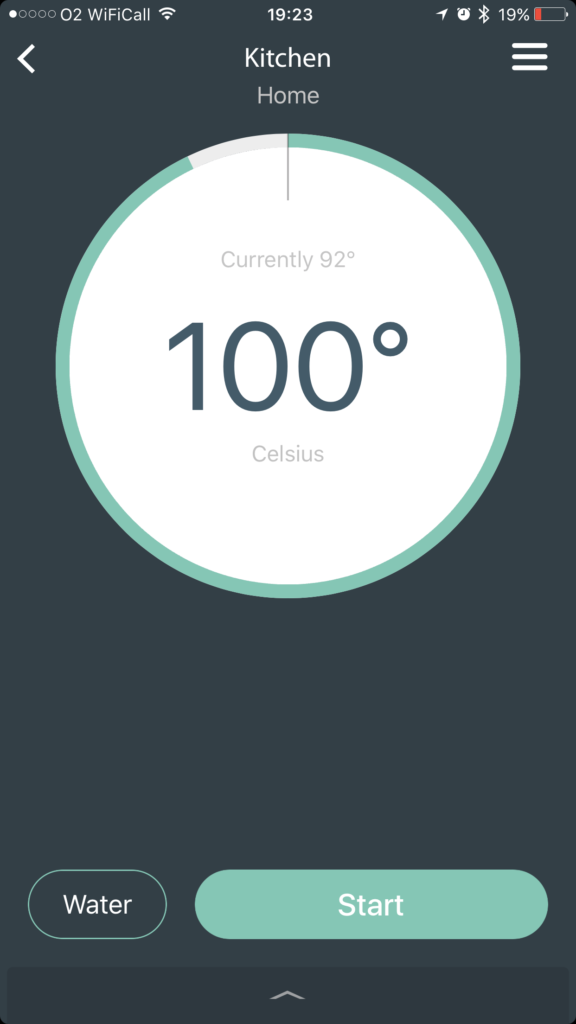




Pingback: Start a revolution in your kitchen with Smarter's FridgeCam - BakingBar